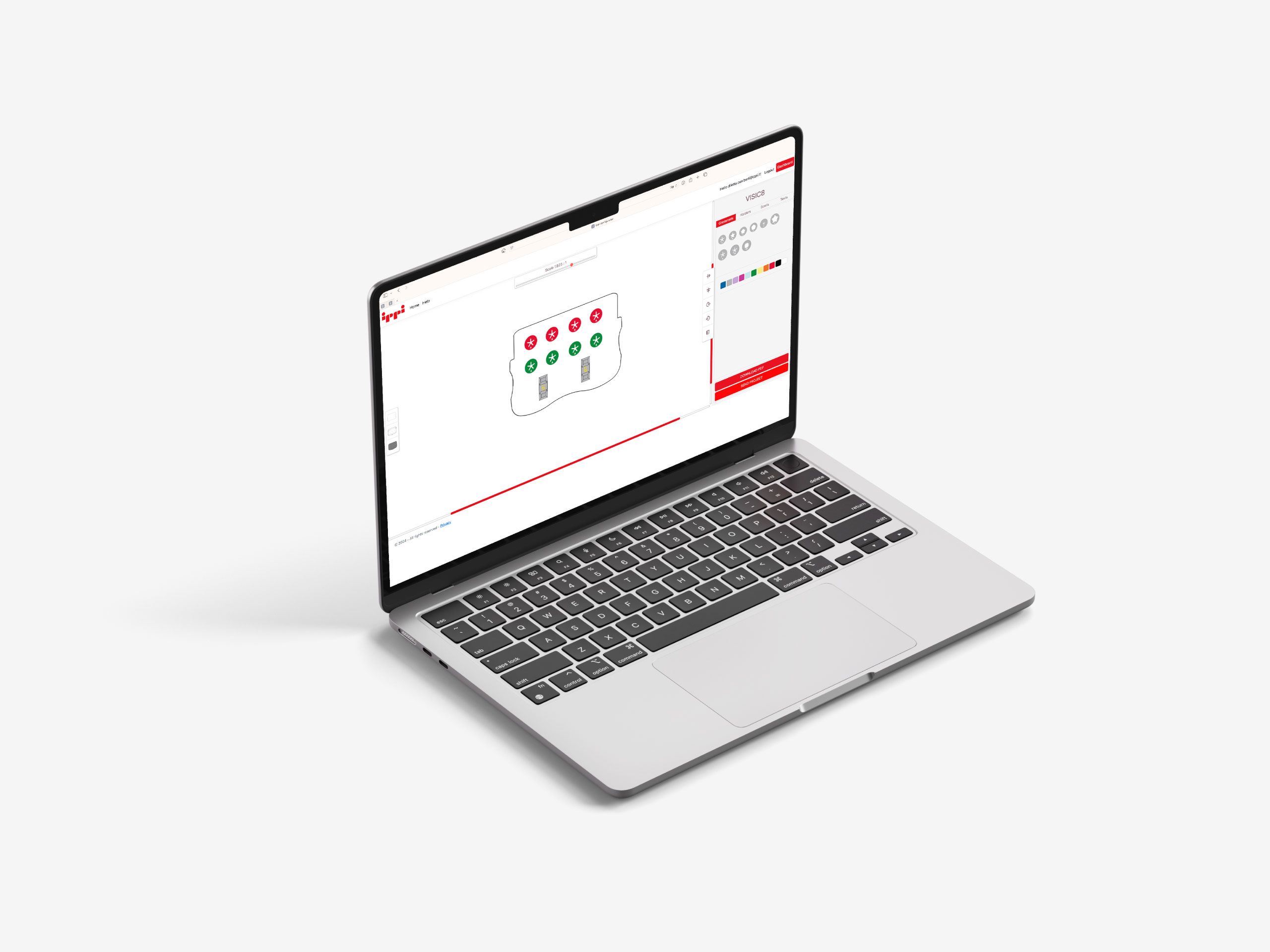We have developed an application to help you best create your kit.
Our design configurator is a simple and intuitive device that will allow you to figure out the suitable model of box and how to custom it
Watch the tutorial
How to access the Configurator
If you have already chosen the container to customize, you can access the configurator directly from the product page by clicking on the button ‚configure your box online.‘
If you want more information about the different containers and their customization, visit the page https://www.ippi.it/prodotti-a-catalogo/box-personalizzabili/ and then access the configurator by clicking on the button „Check out our configurator“.
What you can do
Use the configurator to customize every component of the container: tray, base, and lid.
Next to each element, you will find compatible accessories and selectable color palettes.
You can use the text input function to enter codes or labels, as well as to convey any specific notes or instructions.
You will find all the information on how to use the program and its commands in the ‚Help‘ section
Upload your project
Once you have completed the project, send it to us directly through the configurator by providing your email and comments, and download the PDF for easy review.
Our team will contact you to refine the customization together with you and make your kit ideal!
Save time and streamline your work with the IPPI configurator: design your custom boxes easily and quickly!
- News
Reuse: IPPI meets FOO for IDS 2023
From March 14 to 18 2023, IPPI will be an exhibitor at IDS 2023 in Cologne. During this event, a reuse project will be presented that IPPI implemented in collaboration with FOO REUSE DESIGN through the distribution of gadgets made out of unusable products